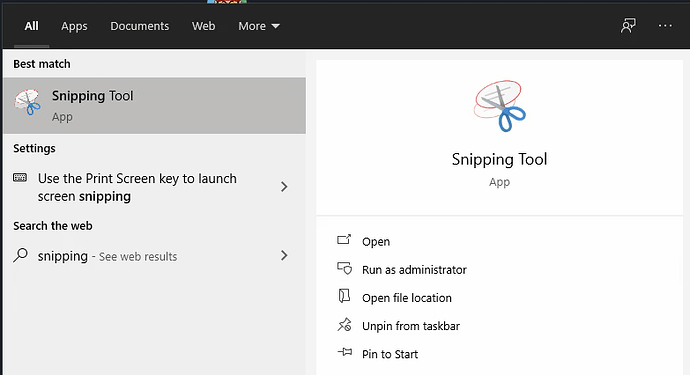When you receive one of those “Connection Failed” messages, please do the following:
- Hit the tilda key “~” or backtick key “`”. The VU Client will show the console.
- Start the Snipping Tool
- Using the Snipping Tool, capture the console as an image into your copy buffer
- Paste the image into this message thread
I’m curious what IP addresses your VU Client thinks each server has. For example, when I try to connect to my VU server, my VU Client is trying to connect to 127.0.0.1, which is completely wrong. I haven’t found a solution for this yet. If your VU Client is doing something similar, then we may have found a bug.