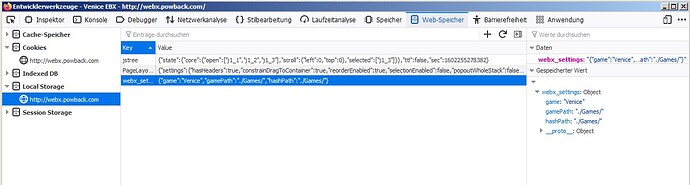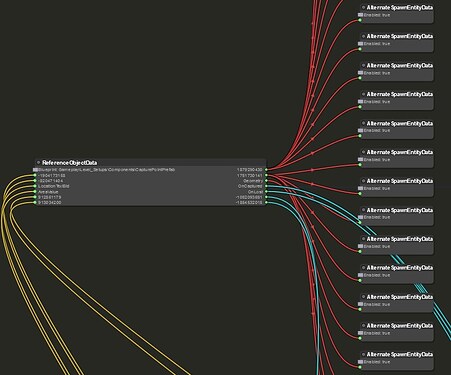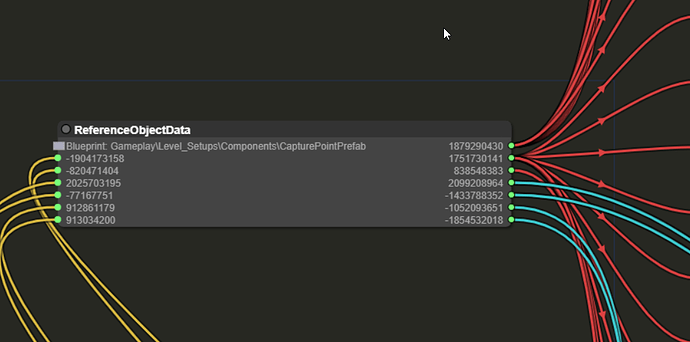A quick how to use webx
This is just a quick tutorial on how to use the webx by @powback . I will use this for some other tutorials, so I guess this might be important to explain first.
The website i am talking about is:
http://webx.powback.com/
If you first open it you need to adjust the settings so you can use it. Otherwise it will be useless for you.
So what you want to do is right click and inspect. Then click on web storage, local storage and http://webx.powback.com and change the webx_settings to: {"game":"Venice","gamePath":"./Games/","hashPath":"./Games/"}
Once this is done you can reload the page and should be able to see all ebx folders and files of battlefield 3 on the left side.
So what is this for and why you should use it? Lets say you want to see the structure of Metro Conquest Small. You click on the Levels fFolder, then on the MP_Subway folder and then on the Conquest_Small.json. In the center of the screen you see the settings of the SubWorldData. Now just click obove at Graph View. You can see all connections that are made. For example which spawns are linked to the US base, how many flags the gamemode loads, how the vehicles work (… well in Metro are no vehicles), etc.
This will be used in other tutorials that are planned, so stay tuned. Probably there is much more to say/ explain about ebx but for now this should be enough to be able to follow the tutorials that are coming.
To find a file in webx real quick you can do this:
http://webx.powback.com/#<partitionGuid>-<instanceGuid>
So it should look like this:
http://webx.powback.com/#BFEA3888-4EF3-4E67-93B4-EAC6645E231F&CB4F7625-3CDF-4E25-8E59-0B3407CE43BE
Note: you should open the webx first and then after the folders loaded you can enter the #<partitionGuid>-<instanceGuid> part.