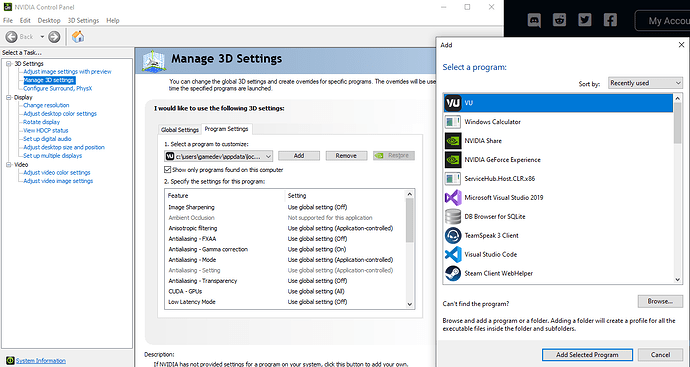By default since Venice Unleashed runs as a different executable name, Shadowplay will not recognize it and the overlay and recording, screenshots, nor streaming will be available unless you use Desktop Capture. In order to fix this:
- Open up the NVIDIA Control Panel
- Click Manage 3d Settings
- Click Program Settings Tab
- Click add
- Select VU from the list, or navigate to
%APPDATA%\Local\VeniceUnleashed\clientand select vu.exe - Restart VU client if it was already running