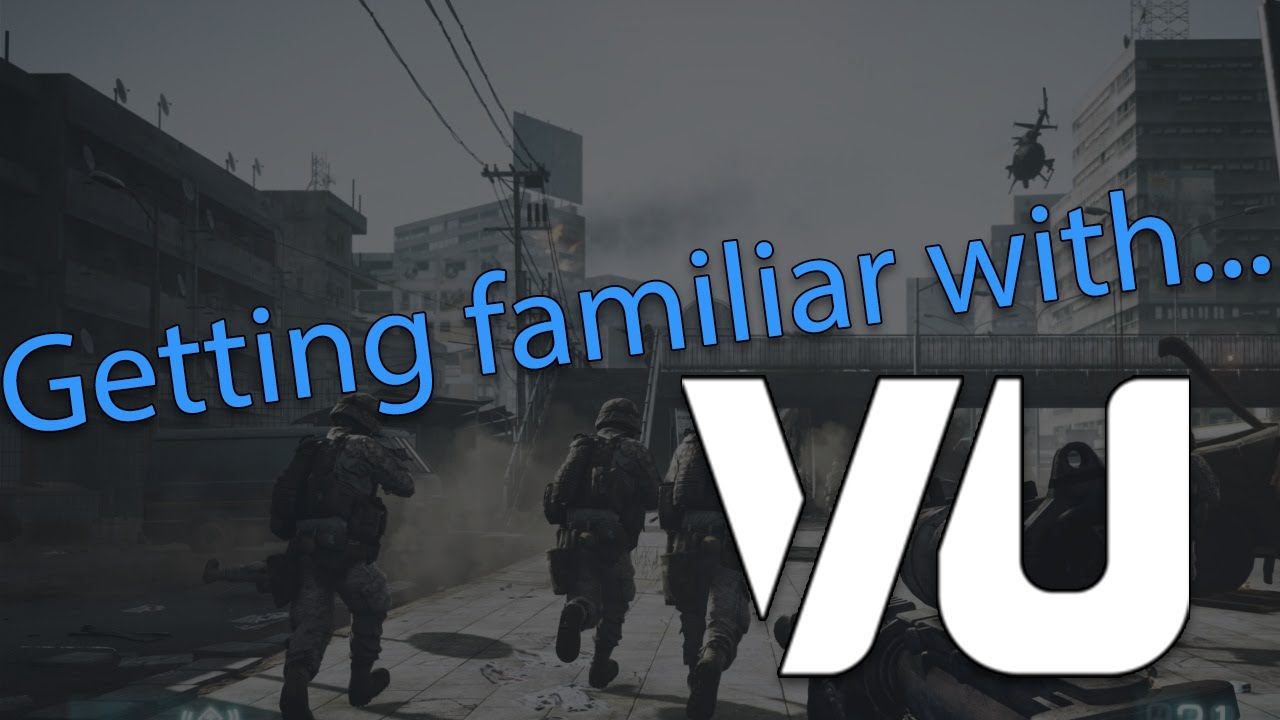Everytime I try to create connection it fails. I think the issue with the Hostname/IP and the port number.
So far I tried:
•The same server VU I hosted on the same PC i’m trying to use procon. and same network.
•Added Admin password ''admin.password “Password”
do you got any ping number? i had problem when i hosting sv. it don’t give any ping just “-”. so everytime i connect its said connection failed.
and this what i did. just keep restarting VU server until it gives ping.
works for me.
if you got problem to config your Procon check this YT video it helps me to be able get my own Server.
did you activate the remote option in procon ?
you need to set the remote port there.
oh wait,your not refering to remote, to its main core.
use the port provided in the startup script.
If you need help figuring out which port number to use, simply start your server and scroll down until you find a line that says something like “Remote Administration interface is listening on port 0.0.0.0:47200”. So in this case, the port number is “47200”. Yours might be different.