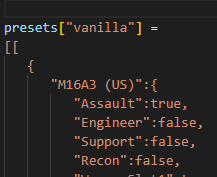Description
This mod allows you to create your own class presets. You can configure for each weapon/gadget which classes, slots and teams they should be available for.
Creating Presets
First you need to locate the presets.lua file in the mod folder: SelectableUnlocks\ext\Client\presets.lua
There are 2 presets included by default, the vanilla preset and an example preset. In order to create a new preset, the vanilla preset must first be copied completely. Then you have to paste the preset at the end of the file and give it an new name. The name is defined in the first line of the preset, in this case “vanilla”:
After that you can start editing the preset by setting the values to true/false.
Applying Presets
The default preset that is loaded when the server is started can be changed in the SelectableUnlocks\ext\Server\config.lua file
Server admins can use console commands to change the current preset during the game.
The player names of the admins must be entered in the SelectableUnlocks\ext\Client\admin.lua file to give them permission to use the console commands.
The following console commands can then be used by the admins:
print all available presets to the console: selectableunlocks.list
apply a preset to all players: selectableunlocks.applyPreset presetName
Download
SelectableUnlocks.zip (11.0 KB)