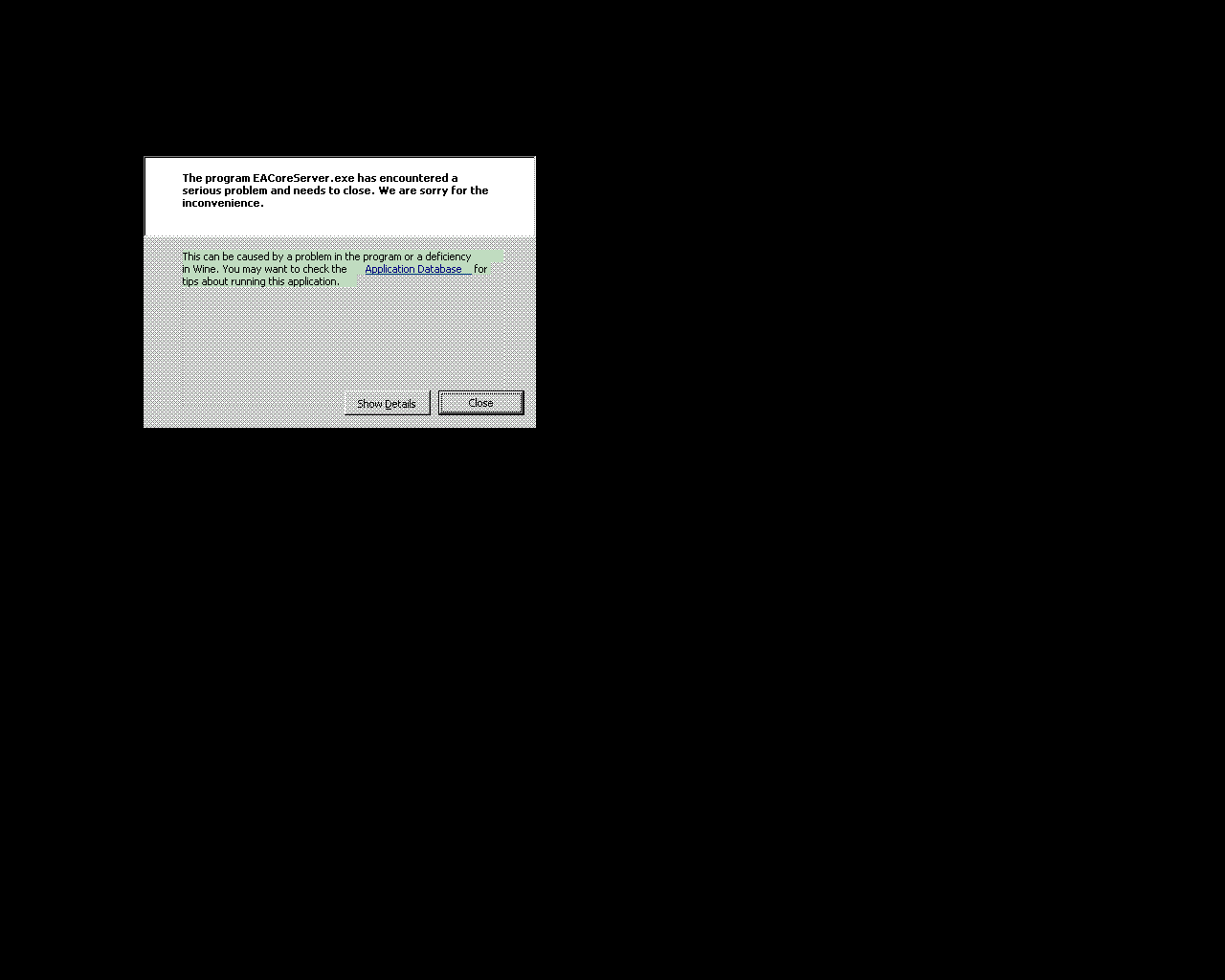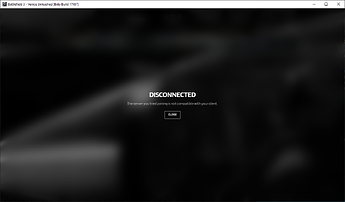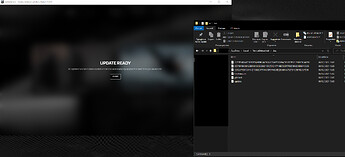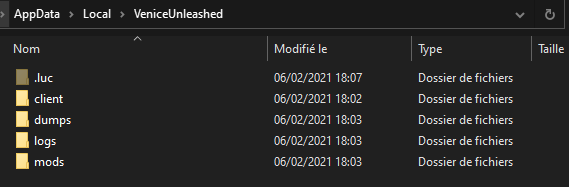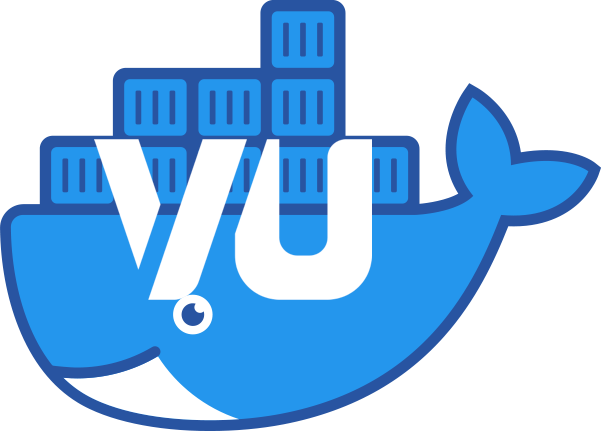
Venice Unleashed Linux Dedicated Server
This project represents the code used in order to run the Venice unleashed inside Docker. It builds on top of the wine base image and adds Venice unleashed specific code in order to run it.
How to run it
Here are the steps you should take in order to run this image.
Getting Battlefield 3 and setting up the required volume mounts
In order to be able to run the VU dedicated server you’ll need the BF3 client files on your machine. The easiest way is to download the game via Origin on a Windows machine and then transfer them over to your Linux machine (using something like rsync or SCP).
- Create a
bf3docker volume. Copy all the BF3 client files you previously downloaded from Origin into this docker volume. - Create a
instancedocker volume. This is a directory containing configuration files, mods, and other necessary files to run your server. This can be empty at initial boot. - Create a
clientdocker volume. This is a directory containing the VU files like vu.exe, vu.com and entrypoint.sh. This can be empty at initial boot.
Activating the game
In order to run the VU server you have to activate the game. This process requires an Origin account which owns BF3. Please make sure the following enviroment variables are set:
| Enviroment variable | Description |
|---|---|
| O_EMAIL | Origin account e-mail |
| O_PASSWORD | Origin account password |
Add server.key
Please go to: veniceunleashed.net/key-create then generate and download the server.key. Make sure this is saved in the instance directory. (/vu/instance/server.key)
Configuring ports
The docker image will listen to the default ports. In order to run several dedicated servers you’ll have to change this. Do this by overriding the following enviroment variables:
| Enviroment variable | Description | Default |
|---|---|---|
| LISTEN | Sets the host and port the VU server should listen for connections on. | 0.0.0.0:25200 |
| HARMONYPORT | Sets the port the VU server should listen for MonitoredHarmony connections | 7948 |
| RCONPORT | Sets the host and port the VU server should listen for RCON connections. | 0.0.0.0:47200 |
Run it
The final step is bringing it all together. Either use docker run, docker compose or another way or running this container. Please make sure though that:
- Battlefield files (volume bf3) is mounted at
/vu/bf3 - Instance directory (volume instance) is mounted at
/vu/instance - Client directory (volume client) is mounted at
/vu/client - Enviroment variables as described above are set
- Ports are exposed.
Docker run
Run the following command. As you can see we set the required enviroment variables and then map the game files, instance and client directory. We also bind the ports the game server is running on.
docker run --name venice -it \
-d itsteckel/vu:latest \
-e O_EMAIL='<email>' \
-e O_PASSWORD='<password>' \
-e LISTEN='0.0.0.0:25200' \
-e LISTEN='7948' \
-e LISTEN='0.0.0.0:47200' \
-v /location/on/host/bf3Files/:/vu/bf3 \
-v /location/on/host/instance/:/vu/instance \
-v /location/on/host/client/:/vu/client \
-p 47200:47200/tcp \
-p 7948:7948/udp \
-p 25200:25200/udp
Docker-compose
Or run it using docker-compose. As you can see we set the required enviroment variables and then map the game files, instance and client directory. We also bind the ports the game server is running on.
---
version: 3
services:
venice:
image: itsteckel/vu:latest
restart: unless-stopped
ports:
- 47200:47200/tcp
- 7948:7948/udp
- 25200:25200/udp
environment:
- [email protected]
- O_PASSWORD=replaceMeWithYourOriginPassword
- LISTEN=0.0.0.0:25200
- HARMONYPORT=7948
- RCONPORT=0.0.0.0:47200
volumes:
- bf3:/vu/bf3
- instance:/vu/instance
- client:/vu/client
Debugging
Cannot connect. Server resolves to local host (127.0.0.1)
If you’re hoping to host the container and connect to it locally then you’ll run into this problem. Currently there’s a error in how VU resolves the external IP when the container is in bridge network mode and you connect to it from your LAN. Try running your container in host mode if you’re hosting it in your local network. So pass --network host in docker run. See: docs.docker.com/network/host.
The container doesn’t need this when you host it in a data center elsewhere. Passing along a -joinaddr to vu.com or vu.exe doesn’t help either by the way.
Crashes
A normal output does show some Wine errors:
Skipping update as '/vu/client/vu.com' exists.
Found server.key
Activating with ******@****.com
wine: Unhandled page fault on read access to 000000B8 at address 1000653A (thread 0090), starting debugger...
[2020-12-24 00:24:19+00:00] [info] Server Instance directory: /vu/instance
[2020-12-24 00:24:19+00:00] [info] Initializing the VeniceEXT engine v1.0.8...
[2020-12-24 00:24:19+00:00] [info] [VeniceEXT] Loading VeniceEXT module 'vu-compass-1.0.2'.
[2020-12-24 00:24:19+00:00] [info] [VeniceEXT] [vu-compass-1.0.2] Compiling client module...
[2020-12-24 00:24:19+00:00] [info] [VeniceEXT] [vu-compass-1.0.2] Compiling client script 'config.lua'...
[2020-12-24 00:24:19+00:00] [info] [VeniceEXT] [vu-compass-1.0.2] Compiling client script 'ui.lua'...
[2020-12-24 00:24:19+00:00] [info] [VeniceEXT] [vu-compass-1.0.2] Compiling client script 'utils.lua'...
[2020-12-24 00:24:19+00:00] [info] [VeniceEXT] [vu-compass-1.0.2] Compiling client script '__init__.lua'...
[2020-12-24 00:24:19+00:00] [info] [VeniceEXT] Successfully loaded VeniceEXT module 'vu-compass-1.0.2'.
[2020-12-24 00:24:19+00:00] [info] [VeniceEXT] Loading VeniceEXT module 'tactical-freelook'.
[2020-12-24 00:24:19+00:00] [info] [VeniceEXT] [tactical-freelook] Compiling client module...
[2020-12-24 00:24:19+00:00] [info] [VeniceEXT] [tactical-freelook] Compiling client script 'freelook.lua'...
[2020-12-24 00:24:19+00:00] [info] [VeniceEXT] [tactical-freelook] Compiling client script '__init__.lua'...
[2020-12-24 00:24:19+00:00] [info] [VeniceEXT] Successfully loaded VeniceEXT module 'tactical-freelook'.
[2020-12-24 00:24:19+00:00] [info] [VeniceEXT] Loading VeniceEXT module 'balanced-reinforcements'.
[2020-12-24 00:24:19+00:00] [info] [VeniceEXT] [balanced-reinforcements] Loaded VeniceEXT server script: __init__.lua
[2020-12-24 00:24:19+00:00] [info] [VeniceEXT] [balanced-reinforcements] Compiling client module...
[2020-12-24 00:24:19+00:00] [info] [VeniceEXT] [balanced-reinforcements] Compiling shared script 'config.lua'...
[2020-12-24 00:24:19+00:00] [info] [VeniceEXT] [balanced-reinforcements] Compiling shared script 'timers.lua'...
[2020-12-24 00:24:19+00:00] [info] [VeniceEXT] Successfully loaded VeniceEXT module 'balanced-reinforcements'.
[2020-12-24 00:24:20+00:00] [info] Initializing Venice Unleashed Server (Build 17384)...
[2020-12-24 00:24:20+00:00] [info] Mounting the VU game data File System.
[2020-12-24 00:24:23+00:00] [info] Remote Administration interface is listening on port 0.0.0.0:47200
[2020-12-24 00:24:23+00:00] [info] Successfully read startup configuration data.
[2020-12-24 00:24:23+00:00] [info] Loaded 0 entries from the player banlist file.
[2020-12-24 00:24:23+00:00] [info] Establishing connection to the Zeus Backend...
[2020-12-24 00:24:23+00:00] [info] Venice Unleashed dedicated server initialization finished.
[2020-12-24 00:24:24+00:00] [info] Successfully established connection to the Zeus Backend!
[2020-12-24 00:24:24+00:00] [info] Authenticating server with the Zeus Backend...
[2020-12-24 00:24:24+00:00] [info] Successfully authenticated server with Zeus (Server GUID: 386de7222f5e41efba4ccc183*******).
[2020-12-24 00:24:24+00:00] [info] Checking for updates...
[2020-12-24 00:24:26+00:00] [info] Update check complete. No new updates available.
crashing regularly
Please check your mods. Try running the server without any mods. Mods might be trying to write/read memory or do operations at certain moments during the game (loading) which can make the game server crash.
Not starting up
Follow these steps to debug your server not starting.
- Please make sure that the server works well on Windows first. For instance that the origin credentials and server.key are valid.
- Make sure the container is able to read your Battlefield files. Run
chmodto set the right permissions. - run
DISPLAY=:1 xwd -root -silent | convert xwd:- png:/vu/client/screenshot.pngin your docker container to render the X11 windows. It’ll save it to /vu/client/screenshot.png. This might give you more of an indication as to what is going wrong.