I did a simple welcome screen mod for our own servers, but I kept it generic enough so everyone is welcomed to use it on their server. The current version works pretty well already but still it is a work-in-progress, so keep that in mind.
Features
- General VU-like styles and look
- Customizable colors
- Content supports and renders HTML
- Content supports


 Emojis
Emojis - Multiple Tabs
- Content fetching from external source possible
- Easy config
Screenshots
Setup - Add to server
Download the latest release and add the vu-welcome-screen folder to your server directory structure. Also add vu-welcome-screen to your modlist.txt .
Server/
/Mods/
/vu-welcome-screen/
ext/
mod.json
ui.vuic
Config
You’ll find the config for the mod under shared/config.lua. You have 2 options to modify the actual content of the welcome screen
- Load content from external source
- Load content from mod config (locally)
For detailed instructions ![]() please visit the github repository, here
please visit the github repository, here
GitHub - turbopasi/vu-welcome-screen: Server welcome screen mod for VU Battlefield 3
Issues
If you have any issues or troubles getting this to work, don’t hesitate to reach out here in the forum or create a ticket in the repository
Issues · turbopasi/vu-welcome-screen · GitHub
Download
vu-welcome-screen_1.0.0.zip (900.7 KB)

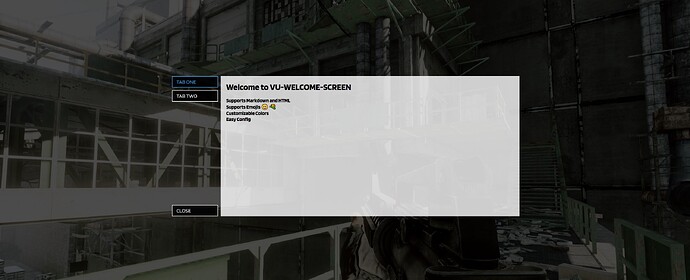
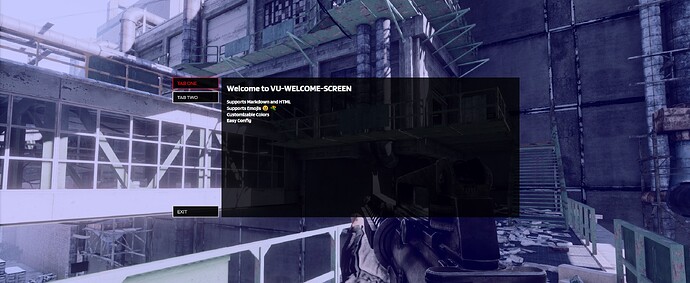


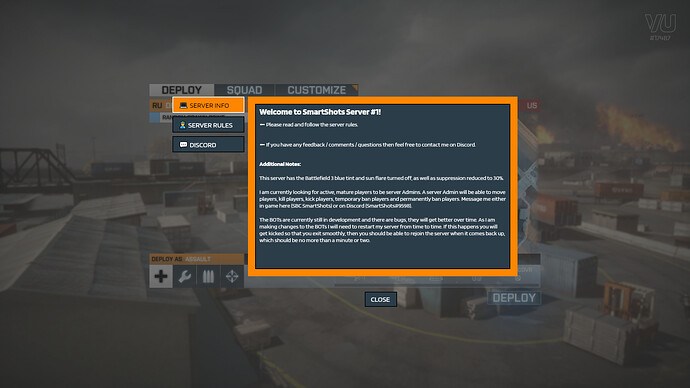
 Confirmed and Merged
Confirmed and Merged 