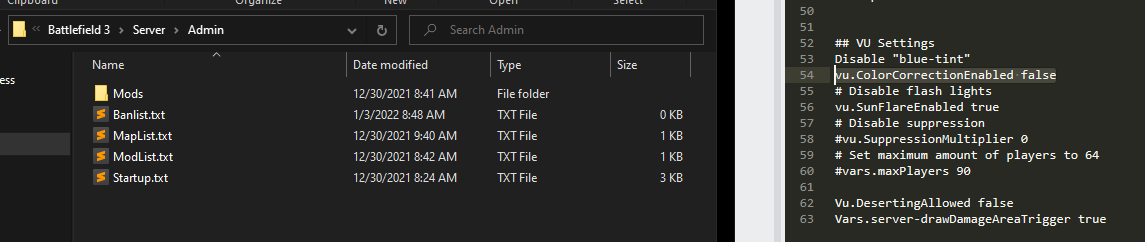^^^ Should look like this if you’re trying to run a local server on your PC.
How to run a local server (easy)
^^^ Here’s a link to a forum post with a tutorial on how to run a local server on your PC if that helps.
The files such as the Startup.txt is included in that forum post.