How to run a local server (easy)
In this tutorial I want to show you an easy way to run a local server.
For more information you should go through the docs:
1: Download these files
First download these files:
Server.zip (9.0 MB)
Procon-VU-Edition.zip (7.7 MB)
2: Extract them
Extract the Server.zip in C:\Users\%username%\Documents\Battlefield 3\
3: Create a Server Key
Go to: Login - VU
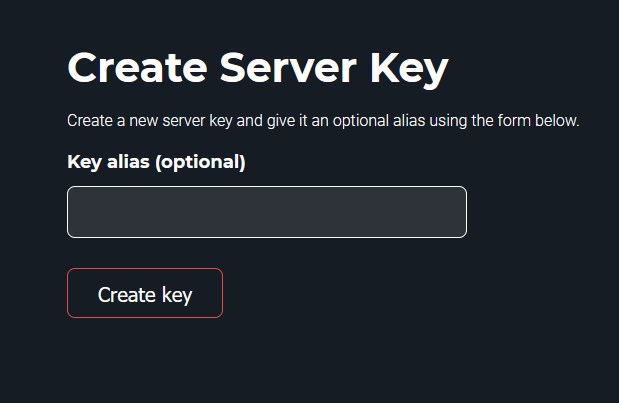
4: Download the Server Key
5: Paste the Server Key
Paste the server.key in the Server folder (C:\Users\%username%\Documents\Battlefield 3\Server\)
6: Start the Server
Click on the Start Server.bat in the Server folder to launch your own local server.
(You can do right click + Edit to add extra launch arguments.)
7. Start Procon (optional)
As a last step you can run the Procon executable to setup your map list, run some plugins or just run some RCON commands in the console.
Done!
Now you can just search your server in the VU client server browser and join. Have fun!
PS: I added some mods to the mod folder. They are also in the ModList.txt, but most of them are commented out (with #).
